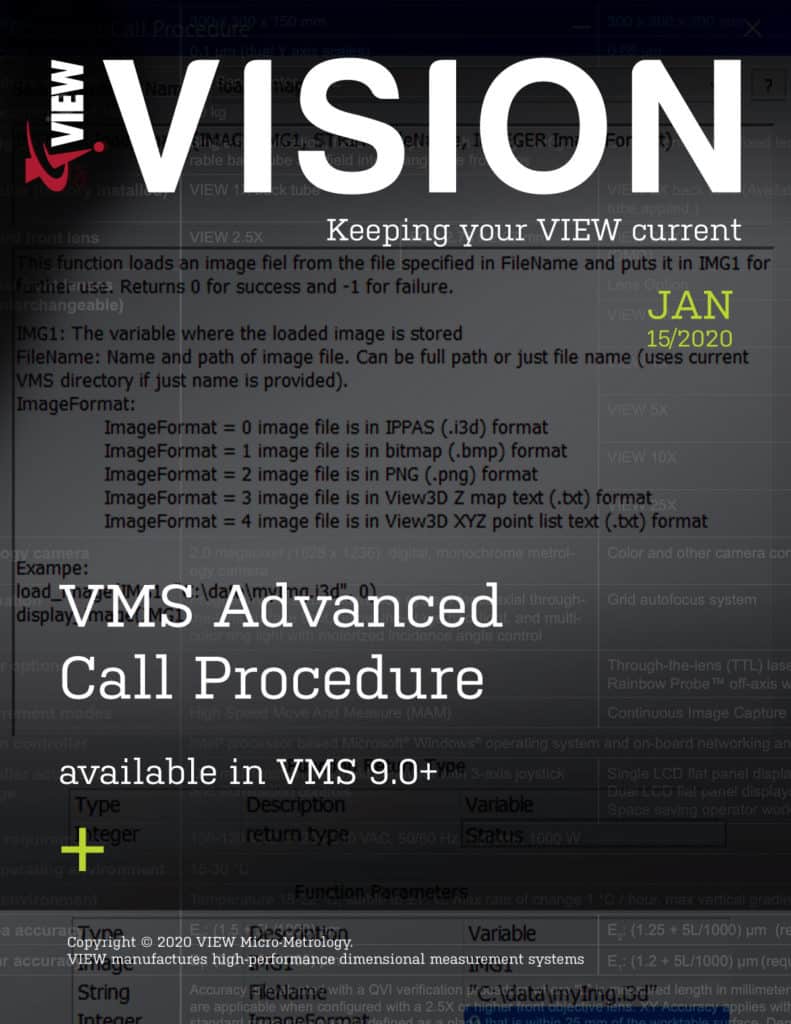The Advanced Call Procedure (ACP) dialog box combines the function help and the call procedure and variable assignment dialogs into a single, convenient dialog box. Function variables are entered via drop down selections or by typing in the field. ACP is available in VMS 9.0 and higher.
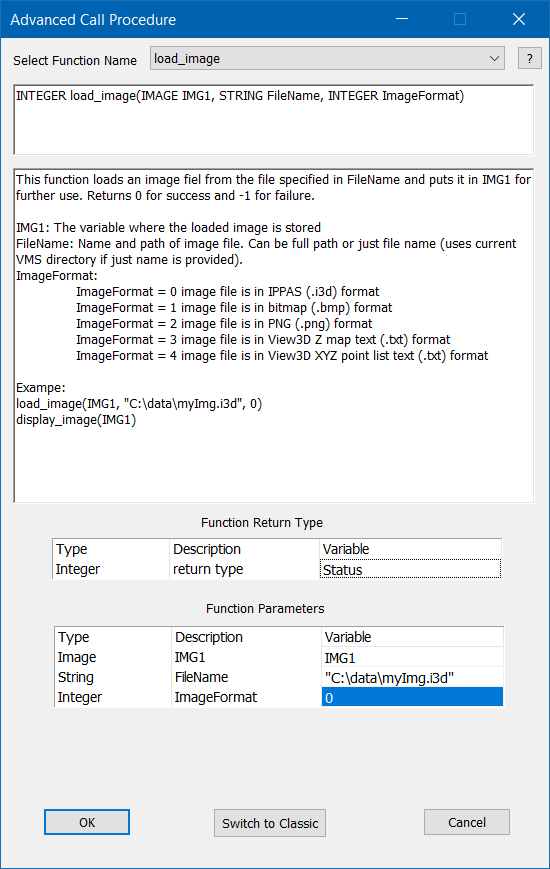
- To enable ACP, enable the “Use Advanced Call Procedure” option from the user option menu.
- String, Integer, and Float variables may be auto-declared directly through the dialog. Other variable types may be declared through the object names window, while the ACP dialog is open.
- While the ACP dialog is very helpful for VMS functions with several arguments, it is sometimes desired to use the classic function call method. The dialog includes a convenient way to switch to the classic dialog.
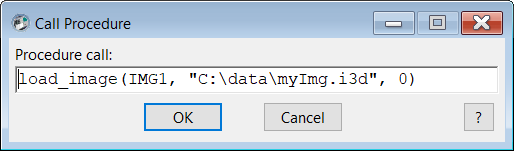
Please note that the ACP dialog is primarily for entering function calls. In some instances, when editing functions, the classic call procedure or variable assignment dialog may be used in lieu of the ACP dialog.