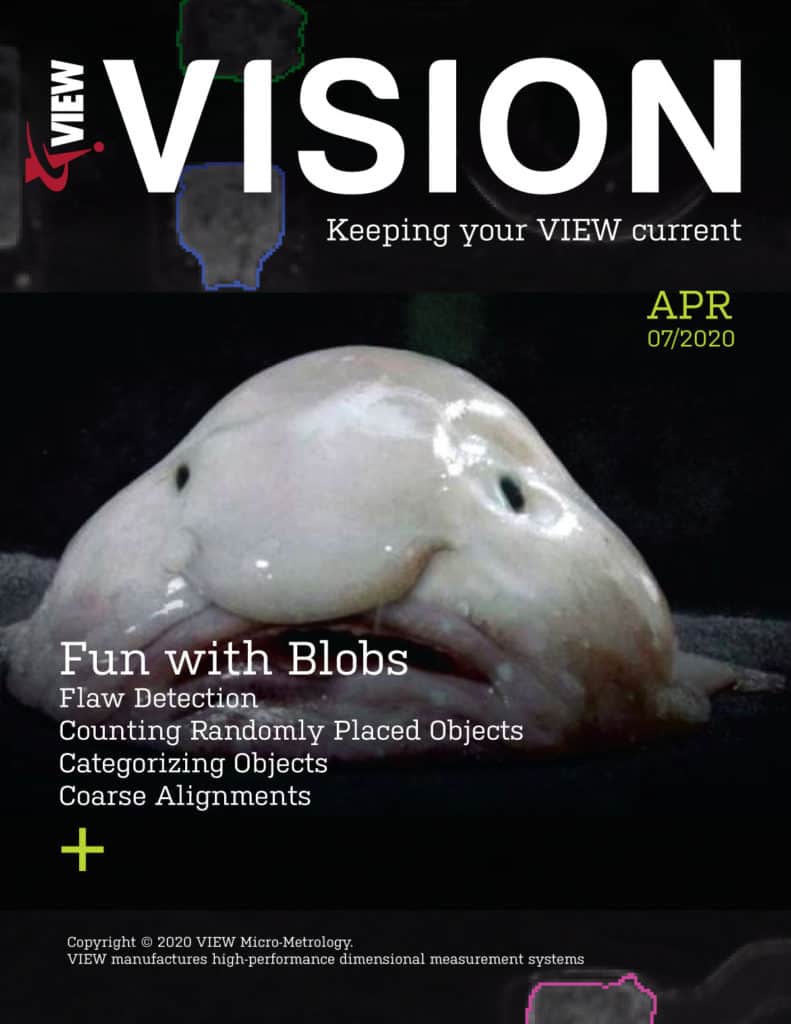The word “blob” brings to mind a number of fun images, like the blobfish or maybe Jabba the Hutt. In VMS, the Blob Finder locates regular and irregular shapes in the area of interest (AOI). This is done by finding connected sets of pixels within a chosen intensity range, thus forming contiguous blocks of pixels. It is up to the user to choose how the blobs are analyzed.
Here are examples of useful applications of the blob finder:
- Flaw Detection – Detecting defects (scratches, cracks, dust) in otherwise clear areas.
- Counting Randomly Placed Objects – As in a container where a certain number of objects are supposed to be present.
- Categorizing Objects – Once the blobs are obtained, the attributes of the blobs can be used to determine whether it is a square, circle, scratch, hair, dust, etc.
- Coarse Alignments – Once blobs are found, finders can then be placed according to the locations of the blobs. This is very useful for large amounts of objects within a field of view that all need their own edge finders.
A blob finder returns the number of blobs found in the AOI, and for each blob, the centroid point and the number of pixels inside (i.e. its area). Blobs whose area are outside the minimum and maximum specified by the finder are ignored.
For example, in the following image, the blob finder has parameters to find light blobs on a dark background with an area of a minimum 45,000 pixels to a maximum of 500,000 pixels. In the image, it finds a single blob that fits the parameters.
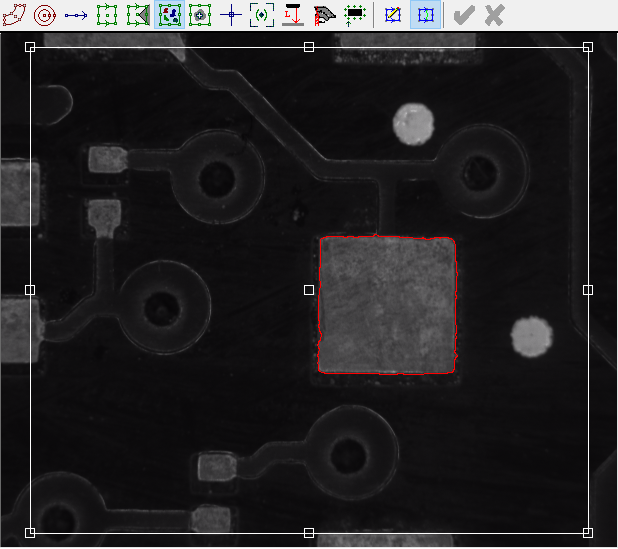
Similarly, by setting the minimum area to 8,000 pixels and the maximum area to 25,000 pixels, the blob finder will select the smaller blobs and ignore the larger ones. See below.

Setting the min and max pixel intensity thresholds works in parallel with the area. If you are trying to detect dark blobs on light backgrounds or light blobs on dark backgrounds, it is straightforward to adjust parameters for a particular part to find the blobs of interest. Shown below are dark blobs being detected instead of light blobs, after adjusting the threshold parameters.
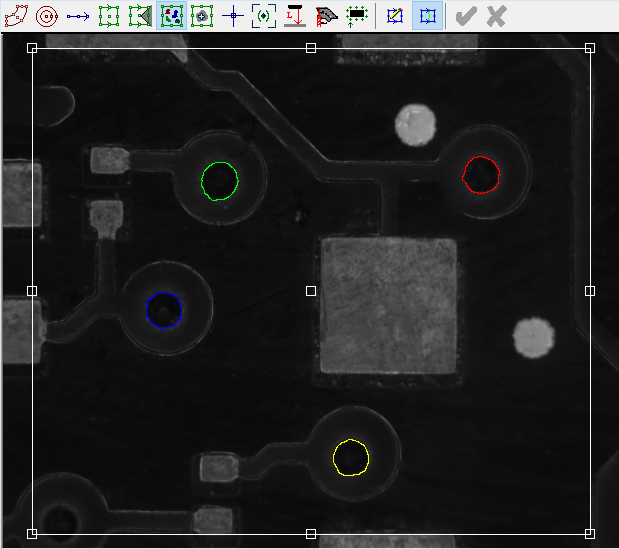
When determining the blob threshold values to detect features, the heat map capability provides a valuable visual aid.
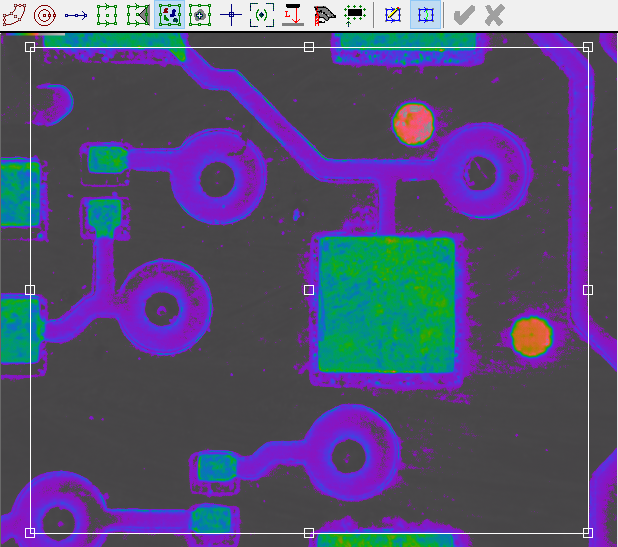
For more on blob parameters, the basic versus advanced views of the finder, and more helpful information, please navigate to the VMS Help Manual by clicking “Index” or typing F1 while in VMS. Additionally, purchasing the Advanced Imaging Package unlocks Enhanced Blobs , which allows for analysis of a whole host of additional blob attributes. See the previous VIEW Vision article titled Enhanced Blobs , here.