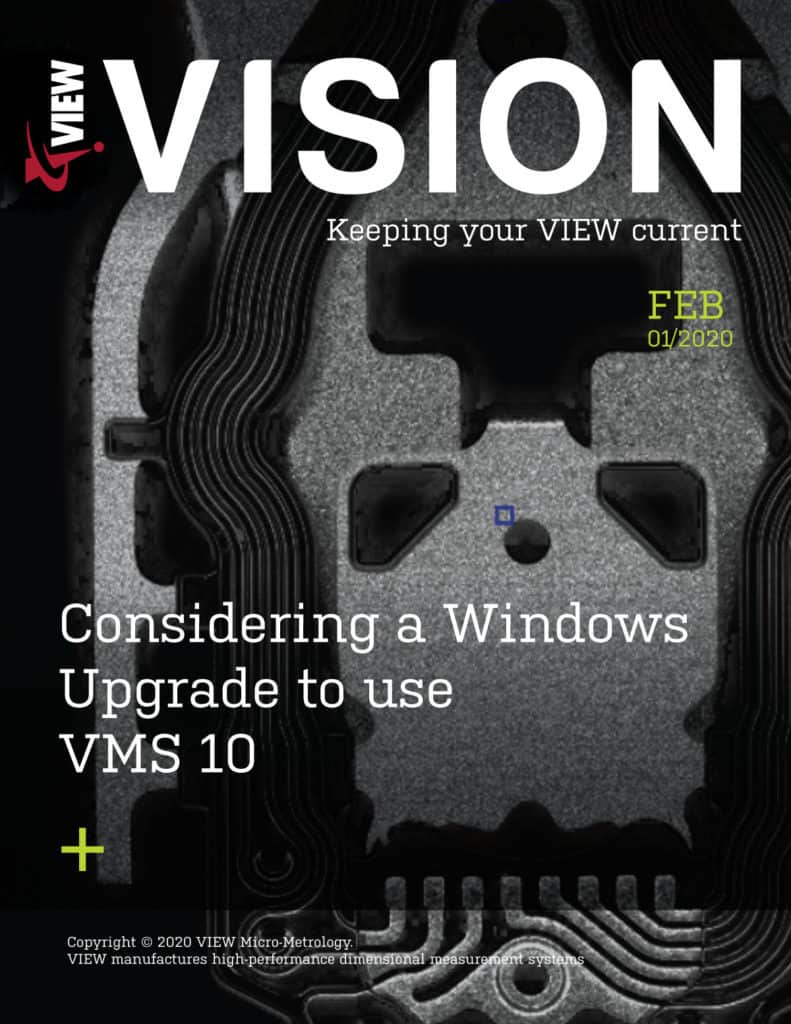Considering an Upgrade to Windows 10 from Windows XP or Windows 7? Only VMS 10 is supported in Windows 10
Most Popular VMS 7.2 to VMS 10 Upgrade Features
VIEW systems currently ship with Windows 10 and VMS 10. Several customers have already upgraded their existing systems to Windows 10, and requests for upgrades have increased dramatically, since Microsoft officially announced the end of support for Windows 7 starting January 14, 2020. Upgrading to Windows 10 requires VMS 10 (version 10.0.55 was just released), and in some cases, it requires upgrading the hardware, also. Please contact our sales team to see if your system is eligible for an upgrade. In this bulletin, we highlight some of the popular features in VMS 10 that have been added since version 7.2. For a comprehensive list of all the enhancements for VMS since 7.2, click here.
Digital Zoom
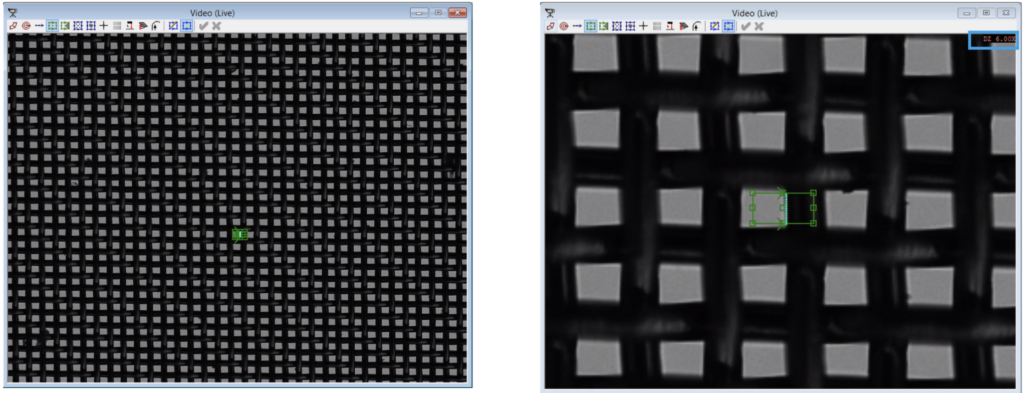
VMS 10 features a new enhancement to digitally zoom in the video window up to a configurable magnification (6x by default) and zoom step size (0.25x by default). This is very useful in large field of view or single magnification systems using a high megapixel camera. This allows the user to see small features and edit finders easily without the need of another optical magnification path and extra camera. Note that finders are still run on the full resolution image from the camera and that pixel size does not change when zooming in. Digital zoom is a display only feature to aid in finder placement and will not alter measurement values.
Image Acquisition Dialog
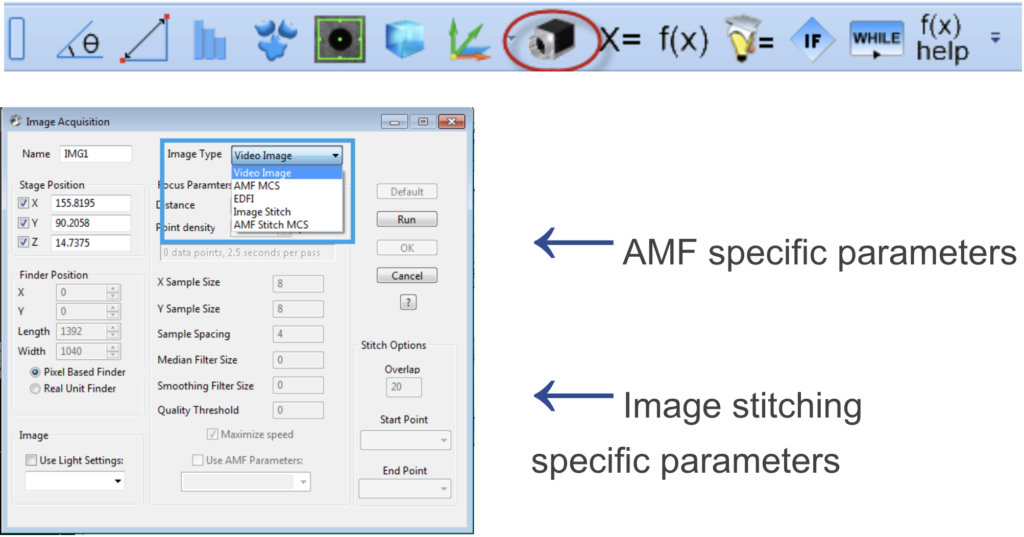
Previously, live image acquisition, stitching, and AMF had to be done in the VMS program with lots of setup and function calls. In VMS 10, the image acquisition dialog greatly simplifies the process of acquiring an image down to a single step. From the image above, it can be seen that it has all the familiar aspects of a normal finder. This includes stage position, finder position, and a light settings option. In addition, there are controls for use with the chosen image type. These will be enabled and disabled based on the image type chosen. Simply choose the desired options, click run, and click ok to add the image acquisition step to the program.
Extended Depth of Focus Image (EDFI)
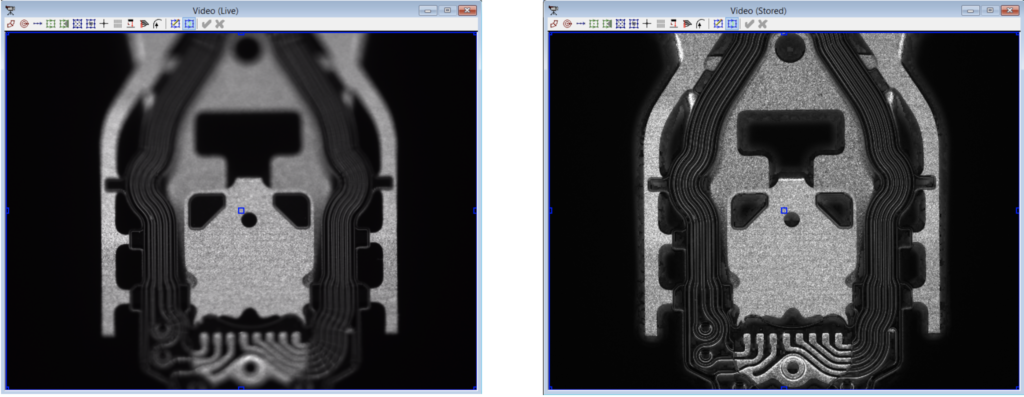
View lenses have a small depth of focus. Many stage moves and autofocus steps are often required to measure at different surface heights. EDFI can make a composite image in focus at different part heights by moving the Z axis through a range while collecting images similar to how autofocus does. Measurements can then be done on the resulting image in the video window like normal. A 3D Area Multi-Focus(AMF) image is also captured simultaneously with the EDFI image. This can be accessed and used if 3D data is required too.
Non-Linear Field of View (FOV) Corrections
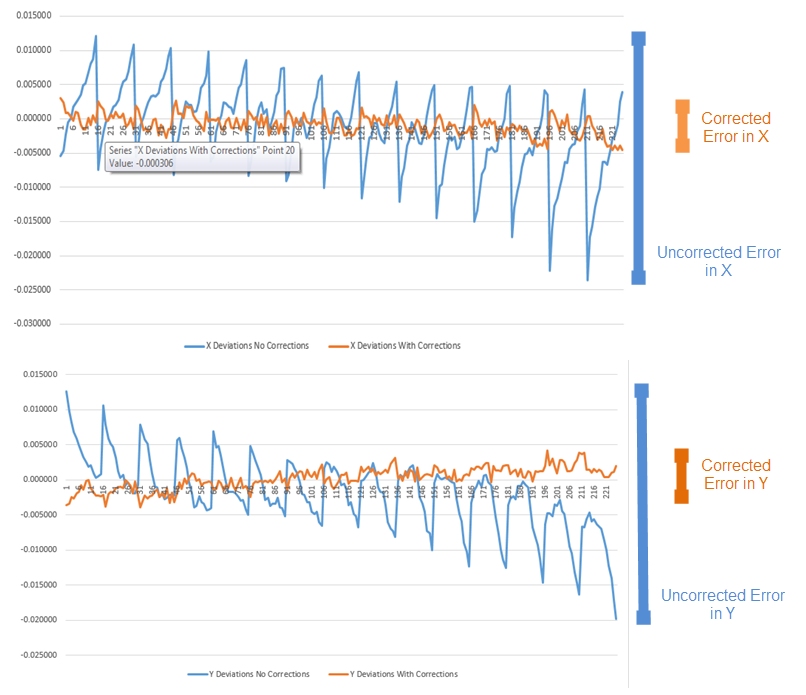
Camera and lens FOV distortion can cause accuracy issues, especially at lower magnifications and larger FOVs. VMS 10 can perform a non-linear calibration that generates a correction file for the installed lens to account for this error when measuring things that are not in the center of the FOV. Program and documentation are on the VMS CD. In the above image, the uncorrected error throughout the FOV was over 30um in X and Y. The pixel size was 25um, so it was over 1 pixel of error. When the non-linear FOV calibration was applied, the error was reduced to around 5um, or 20% of a pixel throughout the entire FOV.
Ribbons User Interface
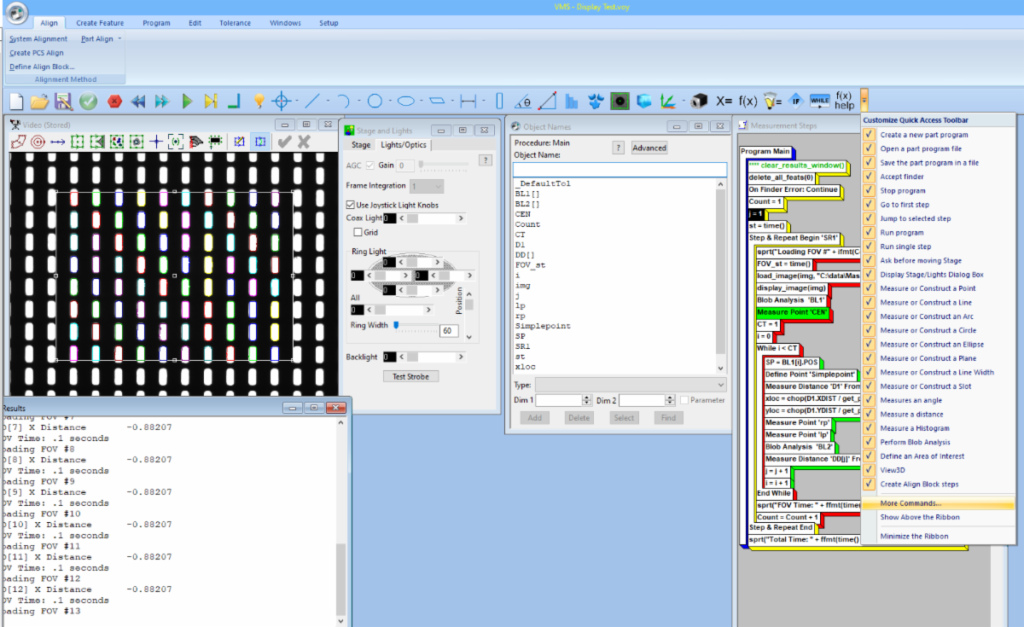
VMS 10 features a Microsoft Office style ribbons menu interface. One of the greatest benefits to this is that the user can configure the quick access toolbar ribbon to contain whatever set of commands they find most useful. In addition, the user can also customize the view that an operator account running VMS will see. The ribbons interface supports regions and languages in Windows 10 just as well as before.
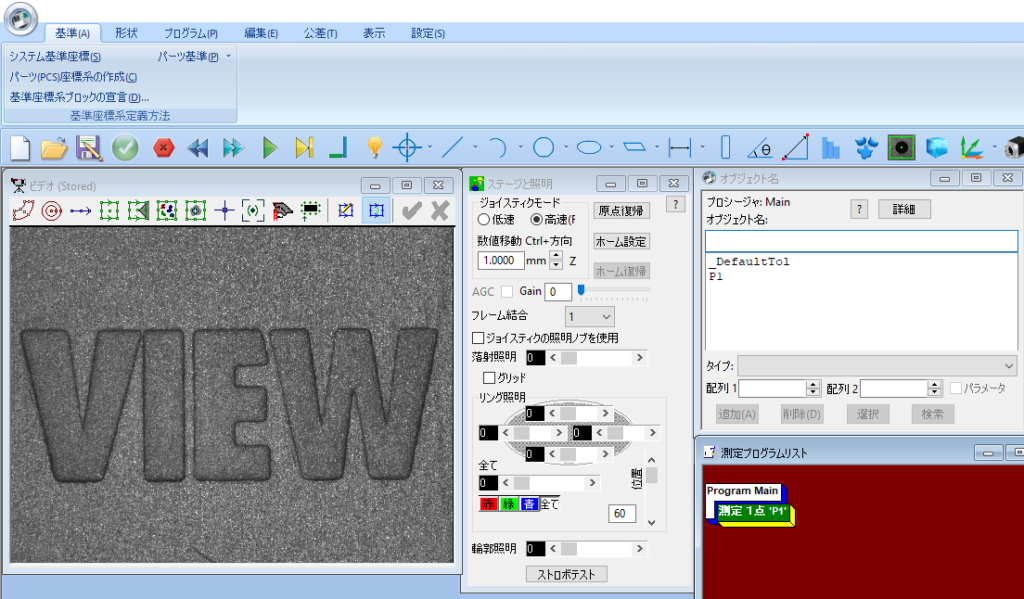
Go here for a comprehensive list of VMS 10 features.